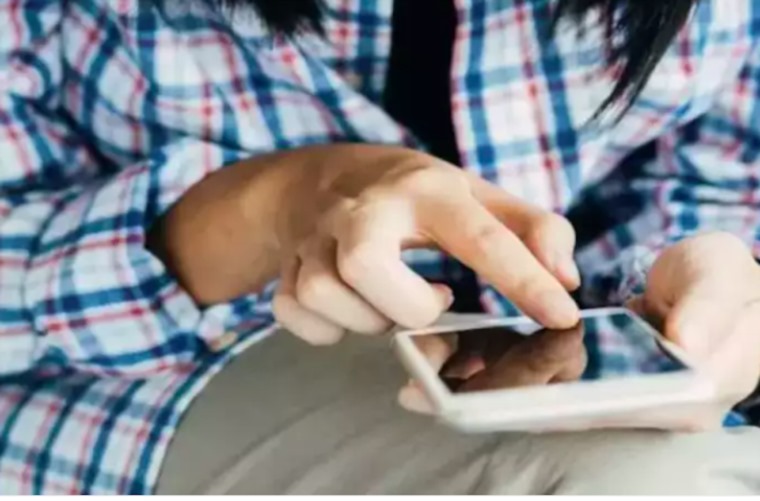All banking apps must be wiped before selling the phone (Android Police)
Tuesday 5 December 2023 / 20:43
Planning to sell your old Android smartphone? Therefore, you should take several steps to avoid financial loss or leakage of your photos, private messages, etc.
As the website reports, here are 10 things you should do before selling your Android phone Gadgets now:
Delete all your banking apps
To avoid the risk of your banking data being stolen, make sure to delete all banking apps on the phone.
Make sure to clear call and message logs
Just like backing up your contacts, you have the option to protect your messages and call logs. Use third-party software like SMS Backup and Restore to back up your messages. Back up your messages by saving them to Google Drive, making it easy to restore them on your new phone. You can use the same app to backup your call logs.
Cloud storage for backing up photos, videos and other multimedia content
Choose a cloud backup using services like Google Photos, Google Drive, Microsoft OneDrive, or another reputable cloud service.
Backup to an external drive
While a cloud backup system is seamless and data recovery is easy, an external drive backup method can provide an extra layer of data protection.
Sign out and remove all accounts before resetting the device
Factory resetting your smartphone will erase all data, but it won’t automatically log out of your Google accounts. Therefore, it is necessary to manually sign out of all Google and other online accounts before starting the factory reset. You can check signed-in accounts by searching for “Accounts” in your phone settings or by accessing “Accounts” through Gmail Settings.
Make sure to remove the microSD card
If using microSD cards, make sure to remove them from your phone. However, before removing, make sure that the stored data is safe.
Remove the SIM card or remove the SIM card’s electronic data
Removing your SIM card is easy. Also, if you are using an electronic SIM card, be sure to remove it from the phone settings.
Backup WhatsApp app
To protect your WhatsApp chats before moving to a new phone, create a chat backup through your WhatsApp settings on Google. You have the option to choose which files to include or exclude from the chat backup. Then, during fresh installation of WhatsApp on your new device, you can restore the chat backup.
Remove the encryption before resetting the device
Before starting factory reset, check whether your Android phone is encrypted or not. Otherwise, you can manually enable encryption through your phone settings. Encrypting your device makes it more difficult for unauthorized access to your data after a factory reset. While most newer Android phones are pre-encrypted, older phones may not have this feature enabled.
Factory reset is important
Once all the important files on your phone are backed up and encrypted, proceed with the factory reset process. Go to your phone settings, search for “reset” and select “wipe all data (factory reset)”. This action will erase all data on your smartphone.
Get your phone ready for sale
Start by gently cleaning your old phone with a fresh cloth, preferably dampened with a disinfectant solution. Although this is not mandatory, it is a useful tip to remove any dust or bacteria stuck on the surface of the device. If you have a phone case and its accessories, place your phone and accessories neatly inside the case.

“Professional coffee fan. Total beer nerd. Hardcore reader. Alcohol fanatic. Evil twitter buff. Friendly tv scholar.”